Here is a slick way to keep notified anytime ActionBooth updates either an event gallery or a ninjablog. If you have a Facebook account, please follow the instructions here if you'd like to be part of the AB electronic distribution team. It is fairly simple and once you have it set up, you don't have to do anything else but sit back and relax.

First, choose which RSS you would like to import to your notes. We have a Gallery RSS for each event. That is a link to the newest and latest event that ActionBooth has shot. The other one is the NinjaBlog, which is random actionbooth news and crew member updates. You can get the NinjaBlog RSS feed address here. A similar link is also on the main gallery page if you choose to showcase the gallery blog.
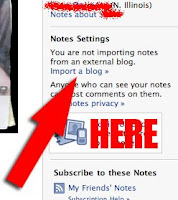
Once you have the address copied log into your facebook account and go to your Notes application. Within there, there is a button off to the side where you can edit the setting of your notes.
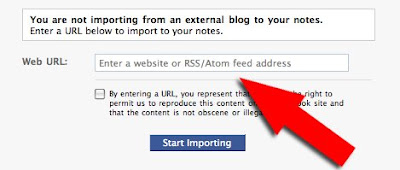
Paste the link you got from the RSS feed page and accept the terms and conditions box. It will begin to import all the blog posts to your notes app. Once this is up, that is pretty much
all there is it do. New blog posts will be imported to your notes, your notes will show on your mini-feed and your activity will be on your friends home news feed. Show some love! Share ActionBooth news!
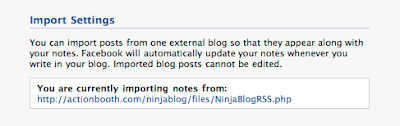
No comments:
Post a Comment